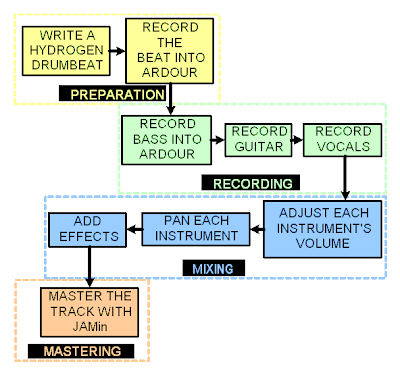Ah, sound proofing... a term which is thrown around by newbie sound guys who have heard of it but don't necessarily know what it means. They may have heard something about egg boxes, seen really expensive studio setups or heard of some funny stuff like bass traps, suspension ceilings and the like. This one's for you little ones (Don't be offended - I was in your shoes just a few years ago).
First off, let's define the difference between sound proofing and room acoustics.
- Sound proofing: This is essentially the method of isolating any sound from getting in or out of a space/room.
- Room Acoustics: This deals with getting a room to sound good by using materials within the room to dampen reverb/echo and flatten out the room's frequency spectrum.
I hope you're starting to see the difference, a sound proof room can sound really bad inside and a room which has been acoustically treated can still let sound leak in and out of it.
With that said, let's ask the next question: How can I improve sound proofing and room acoustics cheaply and effectively? To answer this, I will start with sound proofing and then deal with room acoustics separately.
Sound Proofing
The only way of stopping sound from escaping or entering a room is to isolate the room from the noise source. Sound can escape from a room in two ways: either directly through an air gap or indirectly by vibrating the medium between the room and the noise source (i.e. a window vibrates quite easily and thus even when it is closed will still transfer some sound). The best sound proofing method which is used by most professional studios is to build double walls with an air gap between them. This is also expensive and thus not relevant to cheapos like us. A cheaper way of doing this is to modify an existing room by sealing all the doors, windows and anything else which provides a gap for sound to travel through. Sound is able to get through very small gaps so covering the bottom of the door and even keyholes can make a significant difference. I have sealed my doors and windows with a weather proofing foam tape. The idea is to seal any gaps which connect the inside and outside of the room. It also helps to use really think curtains or wood to cover the windows as this will also create an air gap between the windows and the room.
Room Acoustics
Sound proofing is the easy one, because it is just about sealing things and going big. Room acoustics is more difficult because if you go too wild, your room will sound bad.
There are two major materials used to better a room's sound: absorbers (soft things like mattresses, carpets, sofas, etc) and diffusers (rough things like egg boxes, randomly loaded bookshelves, etc). Absorbers stop reflections by absorbing the higher frequency sound energy whilst diffusers still reflect sound but the reflection is scattered, making it harder to hear it as a defined echo. The easiest way to think of it is to use the analogy of light. A beam of light will reflect clearly off a straight piece of tin foil but when the same beam is shone onto a crumpled piece of tin foil, the light is reflected randomly around the room. In the case of the crumpled tin foil, the whole room should become brighter just like when you use diffusers, the room fills with a warm sound as opposed to a clear echo.
With that said, please don't go out and make the same mistake most rookies do. Most rookies hear this and decide to cover their entire room with absorbers and diffusers - i.e. a room covered from floor to ceiling in carpet. This is not ideal, you want your room to sound natural and enhance your recordings - reverb is a good thing if it is controlled. You control the room's sound by placing these materials in planned places around the room. This is a complicated process and I'd bore you to death if I wrote it all in one post, so I will just throw around some thought provoking ideas and then fill in the gaps in a future post. Idea 1: Focus on eliminating the corners, because corners amplify bass and muddy sound. Idea 2: If working in a room with parallel walls, place absorbers or diffusers on one wall only to eliminate sound waves bouncing back and forth. Idea 3: A thick carpet on the floor always helps. Idea 4: A bookshelf loaded randomly with books can act as a cheap diffuser. Idea 5: Read this awesome article:
Acoustic Treatment for Home Studios. Idea 6: Keep reading my blog for other tips because I'm not finished with you :).
Other posts you might find interesting:Monitor/Speaker PlacementSound Mixing Tips: Bringing an Instrument Out of the MudWhat Gives a Guitar its Tone?Sound Mixing Tips: High There?!Sound Mixing Tips: Panning for Gold